Amazon Drive Application: Features, Benefits, and How to Use It
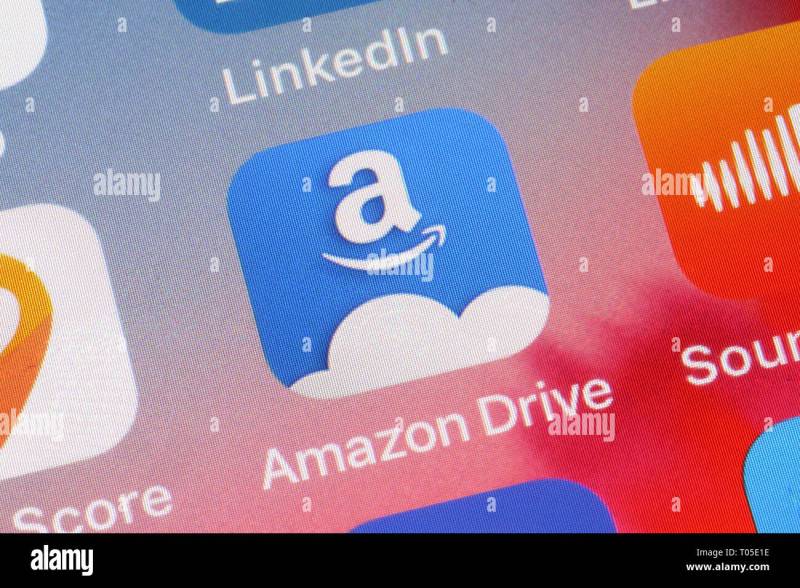
In today’s digital age, safeguarding our data has become of paramount importance. As our dependency on digital files, from photos to important documents, has grown, so has the need for reliable cloud storage solutions. Enter the Amazon Drive Application—a leading cloud storage solution designed to cater to the diverse needs of its users.
Amazon Drive, a product from the global e-commerce giant, Amazon, is not just another storage application. It’s a seamless amalgamation of security, accessibility, and efficiency. Whether you’re looking to safeguard your cherished memories in the form of photos and videos or ensure that your critical work documents are accessible from anywhere in the world, Amazon Drive might just be the answer.
In this article, we’ll delve deep into the features of the Amazon Drive Application, highlighting its key benefits and providing insights on how to make the most of it. So, whether you’re already a user or are considering adopting this cloud storage, stay tuned for a comprehensive exploration of Amazon Drive.
Key Features of Amazon Drive Application
Cloud Storage Capacity:
- Amazon Drive offers various storage plans, starting with a basic free tier and extending to premium plans with higher storage capacities.
- Users can store documents, photos, videos, and more.
Cross-Platform Integration:
- Whether you’re using a PC, Mac, Android, or iOS device, Amazon Drive has got you covered. The application is designed to work seamlessly across multiple platforms, ensuring that you can access your files no matter what device you’re on.
Synchronization Features:
- With Amazon Drive, users can easily sync their files across multiple devices. This ensures that the latest version of a file is always at your fingertips, regardless of the device you last edited it on.
- The synchronization happens in real-time, ensuring no delays or inconsistencies.
Security and Privacy:
- Data security is paramount for Amazon. Files stored in Amazon Drive are encrypted in transit and at rest, ensuring that your data remains confidential.
- The application also offers features like two-factor authentication for added account security.
Integrated Photo and Video Storage:
- For Amazon Prime members, the Amazon Drive offers additional benefits such as unlimited photo storage through Amazon Prime Photos. This makes it an ideal solution for photographers or individuals who have large photo libraries.
File Sharing and Collaboration:
- Amazon Drive isn’t just for storage. Users can share files or folders with others, making collaboration easier. Shared files can be accessed by others even if they don’t have an Amazon Drive account.
- Advanced sharing features also allow users to set permissions, ensuring that recipients can only perform actions you’re comfortable with (e.g., view-only or edit).
User-friendly Interface:
- The application boasts a clean and intuitive interface, ensuring that even first-time users can navigate and manage their files with ease.
- Features such as drag-and-drop for file uploads, easy folder creation, and a robust search function enhance the user experience.
Advantages of Using Amazon Drive Application
Universal Accessibility:
- On-the-Go Access: With Amazon Drive, users can access their files from anywhere, be it from the comfort of their home, during travel, or at the office. This ensures that important files and memories are always within reach.
- Multiple Device Support: Whether it’s a laptop, smartphone, or tablet, the Amazon Drive application ensures that users can access their data seamlessly, irrespective of the device they’re using.
Integration with Other Amazon Services:
- Prime Benefits: Amazon Prime members enjoy added advantages, like unlimited photo storage, which is a boon for those with extensive photo collections.
- Streamlined Shopping: Save and access product images or invoices directly from your Amazon shopping experiences.
Cost-Effective:
- Diverse Plans: From free storage options for casual users to extensive storage plans for businesses or heavy users, there’s something for everyone. This ensures users only pay for what they need.
- No Hidden Costs: With clear pricing structures, users are assured of no surprise charges or hidden fees.
Intuitive User Experience:
- Easy Navigation: The application’s interface is user-friendly, making tasks like uploading, downloading, or organizing files straightforward.
- Quick Search: The robust search functionality allows users to quickly locate files or folders, saving precious time.
Robust Security Protocols:
- End-to-End Encryption: Files are encrypted both in transit and at rest, ensuring maximum security.
- Two-Factor Authentication: This added layer of security ensures that unauthorized users cannot access your account, even if they have the password.
Collaboration Made Simple:
- Easy Sharing: Share files or entire folders with just a few clicks. You can also set permissions to dictate what recipients can and cannot do with the shared content.
- Collaborate in Real-time: With real-time sync, teams can collaborate on files and always have access to the latest version.
Automatic Backup:
- Peace of Mind: Users can set up automatic backups for their devices, ensuring that their data is always safeguarded against accidental deletions or device malfunctions.
- Versioning: In case of mistakes, users can revert to previous versions of a file, adding an extra layer of data protection.
How to Optimize Your Use of Amazon Drive Application
Regularly Upload and Backup:
- Scheduled Backups: Make use of Amazon Drive’s automatic backup feature. Set up regular schedules for your devices to ensure you always have the latest version of your files stored.
- Manual Checks: Periodically verify your most important files to ensure they’re backed up correctly.
Organize Files Efficiently:
- Use Folders: Create distinct folders for different types of files (e.g., Work, Personal, Photos, Documents). This makes navigation and retrieval easier.
- Naming Conventions: Adopt a consistent naming pattern for your files. For instance, if you’re storing invoices, you might use “Invoice_YYYY_MM_DD” as a format.
Leverage the Search Function:
- With tons of files, it might be hard to locate what you need quickly. Use the search bar efficiently by remembering key terms or phrases from your files.
Share with Care:
- Set Permissions: When sharing files or folders, ensure you set the right permissions. If someone only needs to view a document, don’t give them editing rights.
- Expiration Dates: For sensitive documents, set an expiration date. This means the shared link will become inactive after a set period, enhancing security.
Utilize Integration with Other Amazon Services:
- If you’re an Amazon Prime member, remember to make the most of unlimited photo storage. It’s an excellent tool for photographers or those who love capturing memories.
Stay Updated:
- App Updates: Ensure you have the latest version of the Amazon Drive application. New updates might bring additional features, security enhancements, or bug fixes.
- Educate Yourself: Periodically check Amazon’s official resources or forums for any tips, tricks, or new features that might be introduced.
Maintain Security:
- Regularly Change Passwords: It’s a good practice to periodically change your Amazon Drive password.
- Two-Factor Authentication: If you haven’t already, enable two-factor authentication for an added layer of security.
Free Up Space:
- Regular Clean-up: Over time, you might accumulate files you no longer need. Periodically review and delete unnecessary files to free up storage space.
- Leverage the Trash: Deleted something by mistake? Check the Trash or Recently Deleted folder. Files remain there for a certain period before permanent deletion, allowing you to recover them if needed.
Stay Connected:
- Mobile App: Install the Amazon Drive mobile app on your smartphone or tablet. This ensures you can access, view, or share files even on the go.
Amazon Drive Application – Our experienced, award-winning staff selects the products we feature, and our top products are thoroughly researched and tested. If you make a purchase through our links, we will receive a commission. View the ethics statement
Amazon has released a new version of its Cloud Drive app that now includes file sync options for OS X users.
Amazon Drive Application

An avid Mac user for 15 years, Topher has been a MacFixIt contributor since spring 2008. One of his passions is solving Mac problems and making the most of Mac and Apple hardware at home and at work.
Amazon Drive Apk Download For Android Free
Amazon’s Cloud Drive is one of many online storage services, such as Dropbox, Google Drive, and Microsoft’s SkyDrive, where you can store photos and documents for access on another system with Internet access.
Although Cloud Drive has been around for a while, one feature it lacks is a well-integrated file sync option that takes full advantage of online storage. Additionally, older Amazon tools are written in Java to access drivers that are no longer available in OS X and are widely avoided due to security concerns.
To speed up the service, Amazon released a new version of its Cloud Drive app that now offers users a Dropbox-like experience. The program is a small download from Amazon that, when launched, will register your current computer with your Amazon account and create a Cloud Drive folder in your home directory and search sidebar. Files you add to this folder are automatically synced with your Cloud Drive account and other systems registered to it.
Like Dropbox, the app sits in the menu bar and gives you storage usage updates, sync status, and quick links to the Amazon Drive web page and local Amazon Drive folder.
How To Backup And Sync Mac To Amazon Drive?
Unfortunately, Amazon doesn’t currently have an iOS app for accessing Cloud Drive, so services like Dropbox and Google Drive are more suitable for those with iPads and iPhones. However, one notable feature that Amazon offers is 5GB of initial storage.
If you use Amazon’s Cloud Drive and want a Dropbox-like file sync feature, be sure to install the app and sync it.
Problem? Comments? Is there a way out? Post them below or email us! Be sure to check us out on Twitter and in the Mac Forums.

If you subscribe to just one newsletter, that’s it. Get daily editor’s picks, the hottest reviews, news and videos. A white circle with a black border around an upward chevron. It shows “Click here to return to top of page”.
Aws Storage Gateway
Two crossed lines forming an “X”. It specifies how to close the connection or cancel the notification.
Chevron icon on the main page. Indicates a section or expanded menu or possibly previous/next navigation options. The values of the chevron icon indicate whether it is a section, an expanded menu, or possibly previous/next navigation options. A chevron icon indicates a section or expanded menu or perhaps previous/next navigation options. technologies
Twitter icon. Stylized bird chirping with open mouth. Twitter icon LinkedIn The word “in”. LinkedIn Flipboard Icon Stylized Letter F. Flipboard Facebook Icon Letter F. Facebook Email Icon Envelope. This indicates that email can be sent. Email link icon Link image. It mimics the URL of a website link. Copy the link
As computers and phones become more sophisticated, our files and photos take up more and more space. This makes them more difficult to store and transfer between devices.
How To Recover Deleted Files In Amazon Drive App? ▷➡️ Trick Library ▷➡️
This is where programs like Amazon Drive can help. Amazon Drive is a cloud storage application (like the popular Google Drive) that allows you to store your files and photos online and access them from anywhere. It comes free with your Amazon account – up to one lakh.
When you create an Amazon account, you get a free Amazon Drive account. This free account gives you 5 gigabytes of storage that you can use for documents, ZIP files, photos, videos, and more.
To use Amazon Drive, visit its website on a Mac or PC, or download the app for mobile devices. It also has a mobile app on iPhone and Android devices.

Uploading a file to Amazon Drive is very easy. Open the website or app and sign in, then click the blue download button. You will be asked what folder you want to put the file in, once you select (or create a new one) it will be downloaded.
Bandar Seri Begawan,brunei
Amazon Drive supports almost any type of file you want to upload. This applies to common formats such as JPEG and PDF, as well as opaque files such as ISO.
After downloading the file, find it in the folders to open it. From there, you can download it to your device or share it with others. From the Share menu, you can copy a link to the file to send via email or text message, or post the file directly to social media.
By default, you get 5 GB of free storage space on Amazon Drive. That’s enough to fit most files, especially if they’re just text documents, but can run out quickly. This is much less than the 15 GB that Google Drive gives you for free.
Fortunately, you can upgrade your Amazon Drive storage. Go to this page and select one of the plans below. Need more memory? You can get 100GB for $1.99 per month, 1TB for $6.99, or 2TB for $11.99. Most users won’t need anywhere near 100GB, which is the best option if you want to upgrade.
Amazon Different Android Applications Icons On Samsung S8
If you’ve studied your Amazon account enough, you’re probably familiar with Amazon Photos, a similar cloud storage app. Disk and Image are related and share many features, but Image is more limited.
But it does have one benefit: If you’re an Amazon Prime member, you get unlimited Amazon Photos storage for the duration of your membership. No additional fees – unlimited photo storage.
Like Drive, you can access Amazon Photos from the website on your computer or through the iPhone and Android apps.

William Antonelli (he/she/it) is a New York-based writer, editor, and organizer. As one of the founding members of the References team, he helped grow Tech Reference (now part of Insider Reviews) from humble beginnings to a site that attracts more than 20 million monthly visitors. In addition to Insider, his articles have appeared in Polygon, The Outline, Kotaku, and other publications. It’s a handy source for technical analysis on channels like Newsy, Cheddar and NewsNation.
You can find him on Twitter @DubsRewatcher or email him at wanonelli@insider.com. Amazon Drive offers secure cloud storage for your photos, files, videos, and more. Back up your files in the cloud and make sure all your documents are safe. Once the files are downloaded, you can access them from your computer, phone or tablet through the app. All Amazon customers get 5GB of storage for free. It frees up space on your phone, tablet and computer by backing up all your documents in one safe place. Access the app online or via the free iOS and Android apps and save, share, organize and store all your content. Start with 5 GB of free storage on Amazon Drive.
Amazon Photos Storage
You can store all your files, photos, videos and more. Keep your content safe and accessible from anywhere with the Amazon Drive desktop and mobile apps on iOS and Android. Access all your documents from anywhere without logging into your computer and share them with friends and family. Quickly upload your photos, videos, and other files to the Amazon Cloud. Drag and drop functionality is supported. Drag and drop files and folders onto the Cloud Drive icon. It allows you to quickly download files and folders from the cloud. All download and upload processes are done in the background. Get Amazon Drive apps to store photos, files, and more.
Never lose a file or photo, even if your device is lost or damaged. Backup photos, documents, etc.
Use the free AmazonDrive and Prime Photos apps for PC, iPhone, and Android to share and access on the go.
Each software is released by license type, which can be found on the software pages, as well as on the search or category pages. Here are the most common license types:
How To Install Amazon Appstore On Your Android Device
Free programs can be used for free and without any time limits. Free products are free to use for personal and professional (commercial) use.
Open source software is software with source code that anyone can test, modify, or add to. Programs released under this license can be used free of charge for personal and commercial purposes. There are different open source licenses, but they all need to be compatible





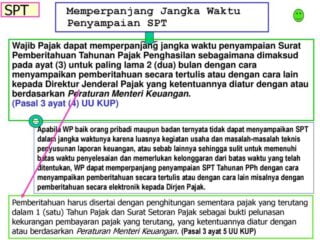
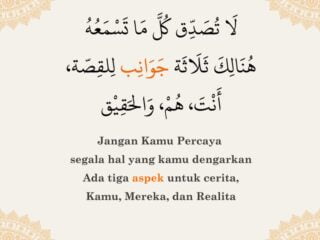


No Comments